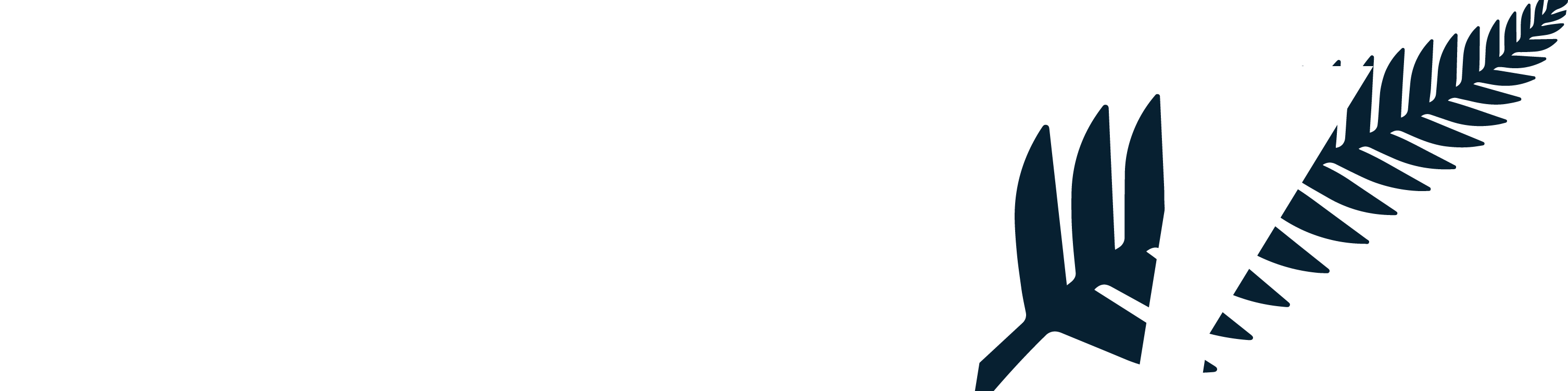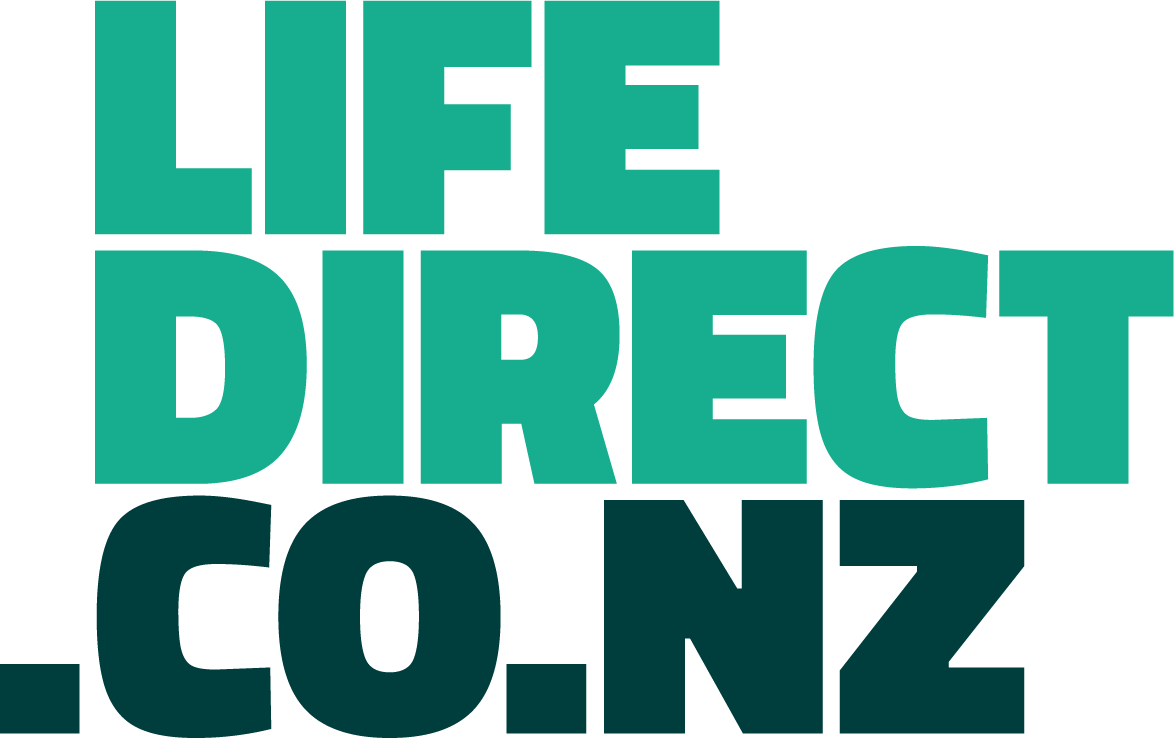New Zealand Cricket are pleased to announce a new offering on its Live Scoring Platform, the NZC Match Centre.
The NZC Match Centre has been designed to make live scoring more available to the BLACKCAPS, White Ferns and domestic cricket fans. While live scores are already easily accessible on BLACKCAPS.co.nz, the NZC Match Centre takes this one step further and provides an application bringing together all scores for the current matches being played by your favourite teams. Better still, the NZC Match Centre application can be installed on your computer!
We see this initial release as a new platform for experiencing live scoring over the internet and on your computer. Built using Microsoft Silverlight technology (www.microsoft.com/silverlight/), exciting new possibilities exist to make following the large number of matches on the platform easier and more enjoyable.
We are already planning the next release with new features so watch this space for updates!
There are two ways to get access to the NZC Match Centre:
- Add Web Slice to your Favourites Bar
- Install on your computer
Internet Explorer 8 Web Slice
What's a Web Slice?
Using Web Slices, you can keep up with frequently updated sites directly from the new Favourites Bar. If a Web Slice is available on a page, a green Web Slices icon will appear in the upper-right hand corner of the browser. Click on this icon to easily subscribe and add the Web Slices to the Favourites Bar so you can keep track of that "slice" of the web.

How to install the NZC Web Slice
- Open Internet Explorer 8 (the blue 'e' icon in your Start Menu)
- Don't have Internet Explorer 8? You can get it free here at www.microsoft.co.nz/ie
- When on the BLACKCAPS.co.nz website, on the tool bar drop down the green web slice icon and select the NZC Match Centre (as illustrated below)
- Click the "Add to favourites" button when prompted

You'll now be able to see a "NZC Match Centre" item in your favourites bar. Simply click it to drop down the latest score information.
Install on your Computer
Simply load the NZC Match Centre either as a Web Slice or by going to http://scoring.blackcaps.co.nz/match-centre/ and click on the Install button in the top right of the window and follow the instructions. Once installed the NZC Match Centre will be available on your desktop or in the Start Menu, depending on the options you chose during the install.

Simply click the Install button in the top right to install to your computer.